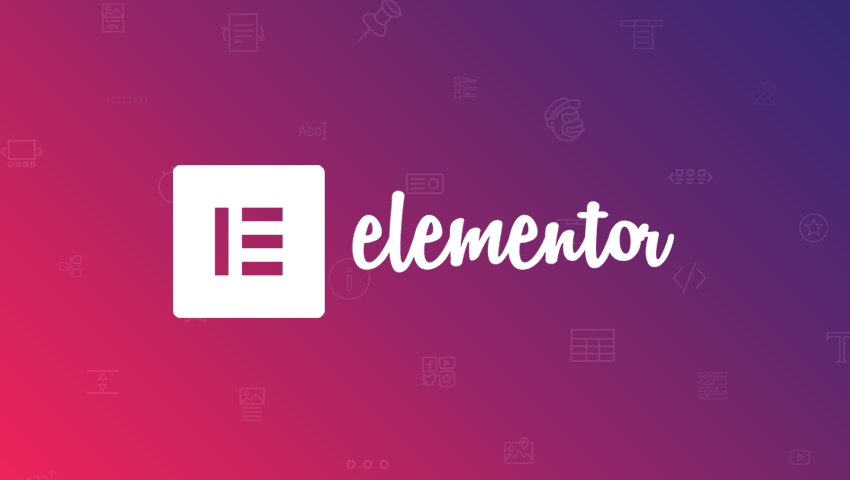In the beginning, when I started developing websites there was a shortage of quantity for custom features. I faced several other problems such as column layouts, not allowed to make changes in the footer and the header of the theme, and many minute changes that took tons of my time.
To develop a website there are page builders but nowadays they are found bad, with rumpled codes, and hold malware that can affect the performance of the website.
After all these page builders that caused me a bucket of headaches, there enters Elementor with a boom in the market.
Elementor WordPress plugin that has gone viral only after making an entrance assume how will it grow in the future. It is one of the most trustworthy page builders for developing your website. After getting hands-on it felt like it’s automatic, has high-quality features, easy to use, and protects my website from getting slowing down. The elementor page builder is a total package of whatever a developer requires to develop a website
Today we will provide you with an overall review of the elementor plugin.
Elementor came into existence in 2016 by making a wide entrance along with flushing every page builder. This plugin was developed by a group of a frustrated and pissed bunch of web designers because the page builder before elementor was not up to the mark for any wordpress website.
As a result, there around 2 million or more user that uses elementor plugin for developing their website. There are several other professionals such as marketers, businesses, developers, and content writers who have adopted the elementor plugin.
Just like other plugins, elementor also has a free and paid version for the users. Other plugins offer limited features in their free version perhaps elementor offers a bunch feature that is more as compared to others plugins offers. The features offered are assumably more powerful and a complete helping hand for a developer to modify a dull website into a catchy and attractive one.
If you claimed to be a freshman and have no budget to layout elementor free version has got your covered from all side. Perhaps if you want to risk your pennies for making your website an exceptional one you can buy elementor pro plugin which consists of premium features.
Traits of Elementor
– Front-end page builder –
Elementor front-end page builder is claimed to be the BEST against the back-end page builder. You will have no transparency into what changes you are making in the back-end page builder.
To see the changes, you have performed you need to click update every time whenever you want to see the changes made following by a waiting period of few seconds to see your website. This seems to be a slow rate process while developing a wordpress website and this is one of the reasons to not opt for a front-end page builder.
Elementor allows you to have clarity for the changes you have made in the front-end page builder. Although you adjust the columns or add a button it will immediately reflect the changes you’ve made. Because of the elementor plugin, it becomes way too easy and includes utmost fun while using it.
Installation and adjusting the call-to-action buttons have not been this easier after I adopted the Elementor plugin.
The left side of the interface consists of a section with modules of headings, images, text, videos, buttons, spacer, and many more. You only need to drag and drop the modules on the interface you wish to and tweak them as you wish and you are done.
– Templates and Blocks
Templates – page templates save us from a time-consuming activity and gives us a ride towards creating a page with few pushes. You need not waste time in creating a template for your page instead there are already pre-built templates for any website niche you are looking for.
You can find the templates in the folder icon located at the bottom of the page, after you click the icon, a window will open consisting of millions of templates that will suit your website flawlessly. Select the one you think will suit your website and click on insert. Within few seconds you will see the selected template displayed on the page.
These templates can be re-edited and several things can be done through it.
Elementor pro templates are one of a kind and diverse from all of them. Being the pro version, it gives a lot better output.
Blocks – to set a pre-set section quickly into the page there such as call-to-action, testimonials, FAQs, list of features, and many more.
For the installation of blocks, you need to click on the folder icon and click on blocks. If you are looking for a specific category there is a drop-down list where you can select the following.
After you are with tweaking your page, for using it as your template for alike pages you will create you need to click on the arrow beside the green publish button and press Save as Template.
To save the template, a new window will get opened and you have to name the template and click on save.
You can use the saved template later on by clicking on the folder icon and clicking my templates.
– Mobile friendly
Moreover, people visit websites through mobile, and this the moment where you must have a mobile-friendly website for the user to understand the purpose of the website. Once you start working on developing your website you will get your hands on it easily within no time. by adding margins to the page to placing paddings to your section. Doing so, you just need to be sure that your website must be mobile-friendly.
To do so, click on the desktop icon, and beneath it, there is an option to see the mobile and tablet view of the website.
Note – the changes made in the mobile view won’t be changed in the desktop view. You will have to make changes in both the views.
– In-line text editing
This is additional touch for the user by the elementor plugin to make the experience basic and instant.
There are several options for customization of text such as changing font family, changing the colour and size, allowing drop cap, and many more.
– Flexible with any wordpress theme
It’s way too flexible than I assumed, as you know assumptions don’t always turn outright. Works suitably with many wordpress themes. But there are some with which they are fully compatible:
- Astra
- generate press
- ocean WP
- page builder framework theme
The above themes have free as well as paid versions.
Elementor theme builder allows you to make changes in every part of your websites such as header, footer, global archives, and WooCommerce products and products archives, and global pages and posts.
Elementor pricing –
There are three packages for the elementor pro version. The difference is how many sites you need to create? All three packages carry the same features.
- Want to open a website for a bakery business then the personal package is suitable.
- Wish to have a website for web design freelancer pick the expert package it is the best option.
Elementor pro cost
- For 1 site – $49/ year
- For 3 site – $99/ year
- For 1,000 site – $199/ year
The 1000 site package is a cheap elementor pro package for the experts.
Elementor free vs pro version –
| Elementor free version | Elementor paid version | |
| No. of widgets | 30 | 90+ |
| No. of templates | 40 | 300+ |
| Theme builder | No | Yes |
| Popup builder | No | Yes |
| WooCommerce builder | No | Yes |
| Form builder | No | Yes |
| Third-party integrations | No | Yes |
| Custom fonts | No | Yes |
| Global widget | No | Yes |
| Full site editor | No | Yes |
| Motion effects | No | Yes |
| Custom CSS | No | Yes |
| Dynamic content | No | Yes |
| Role manager | No | Yes |
I can just think about a few things that I don’t like about Elementor since it’s honestly the finest page function Object () {[native code]} for WordPress that I’ve ever used. It is never possible to locate a page builder to construct beautiful websites in a few minutes and maintain the performance of the website. If you are only starting and you can always upgrade to Pro, the free version should be sufficient.
Elementor is a strong freemium WordPress page builder who performs his job and allows you to work wildly without understanding how to create a single code.